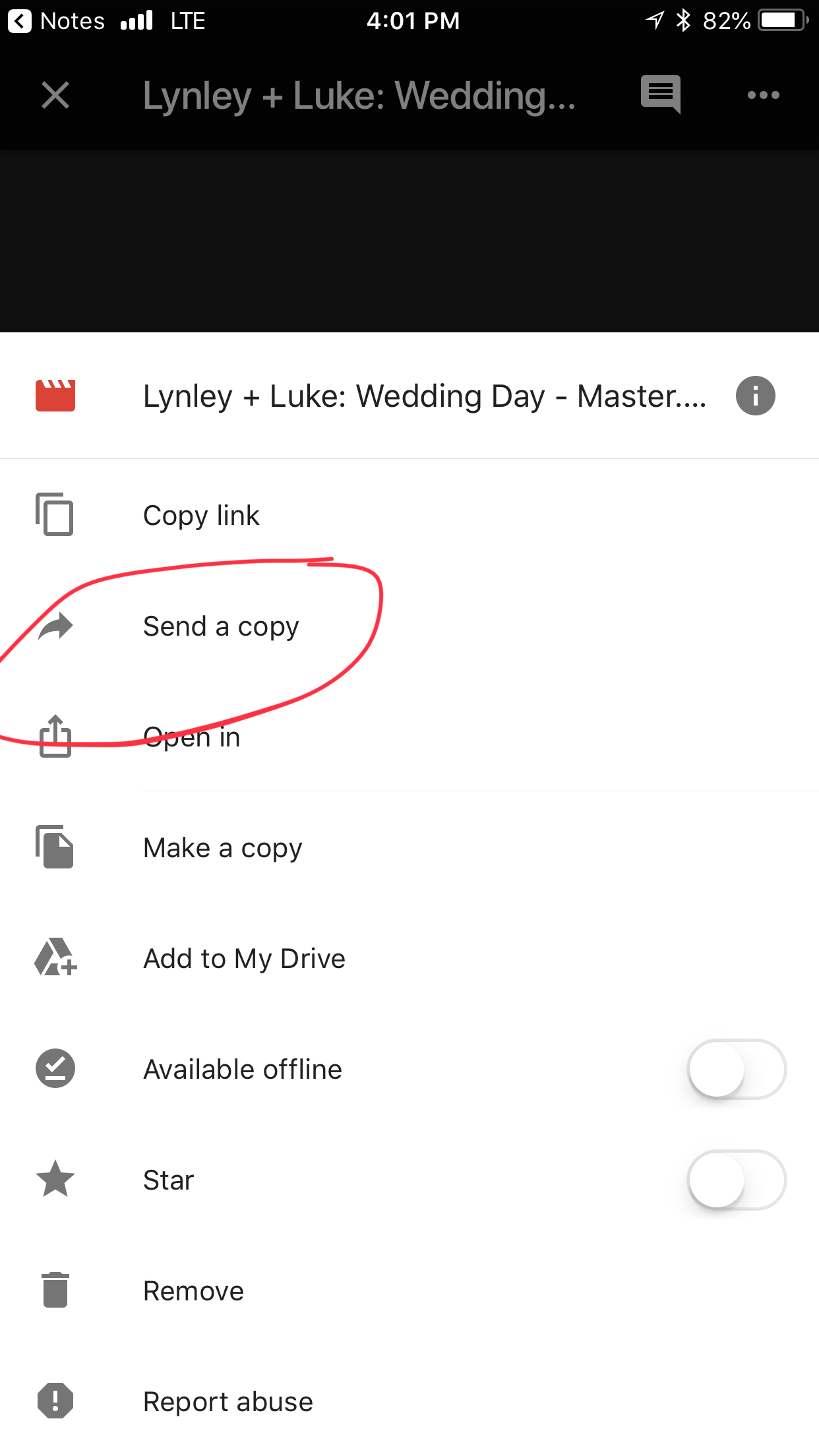Downloading a video from the internet onto your phone is always a tricky process. Thankfully I have found a solution. All it requires from you is the Google Drive app installed on your phone (and possibly a Google login).
Once you have the Drive app installed, just tap the link for your video and it will open up in the app. Once it opens, tap the 3 dots icon in the top right corner.
After you do this, a window with options should pop up. Tap on the "Send a Copy" option.
Another options window will pop up and you can tap "Save Video" and it will save to your Photos on your phone!
Download a Video to your computer
To download to your computer, click on the link and it will open in your web browser. Then just click the download icon in the top-right corner